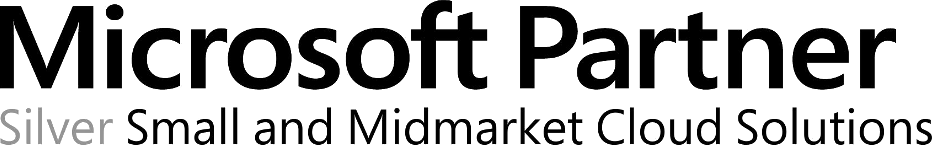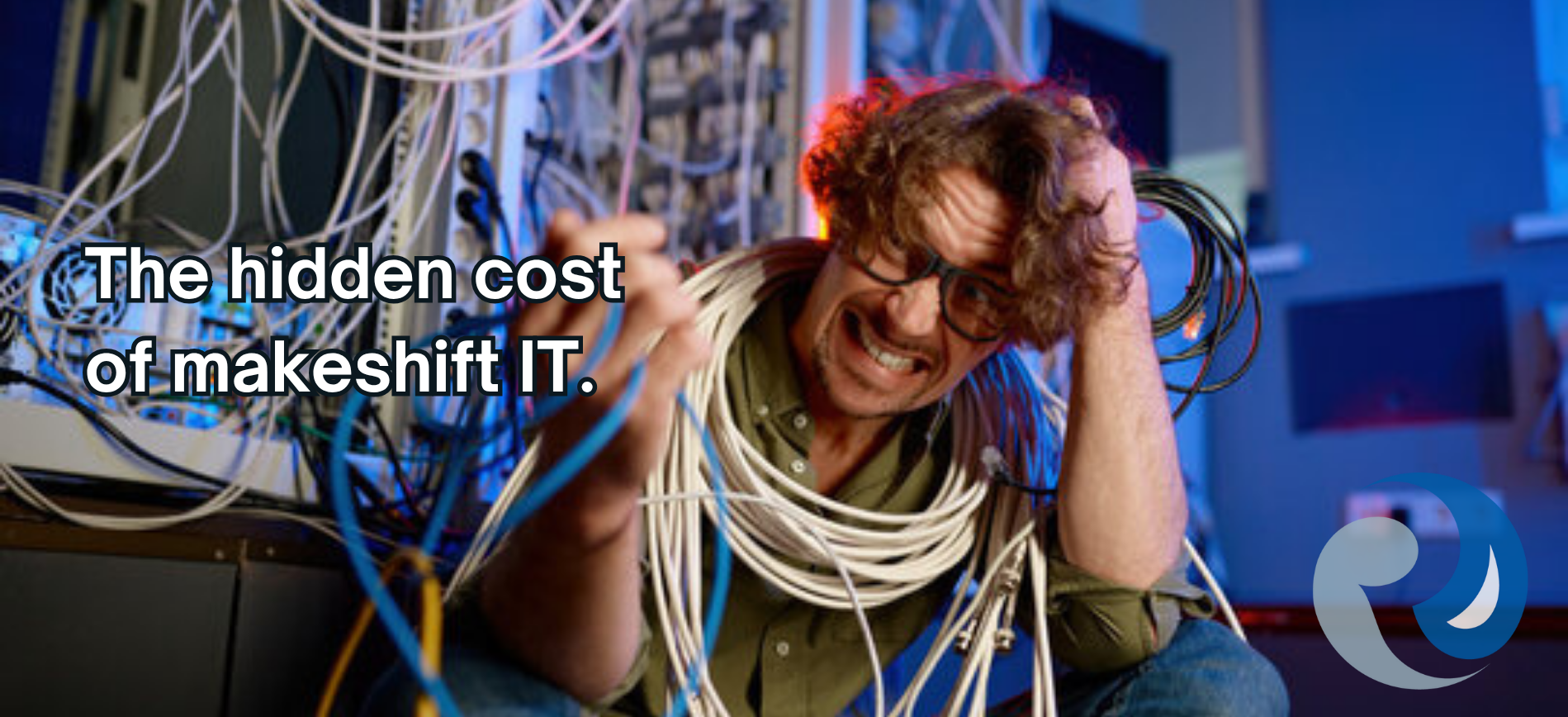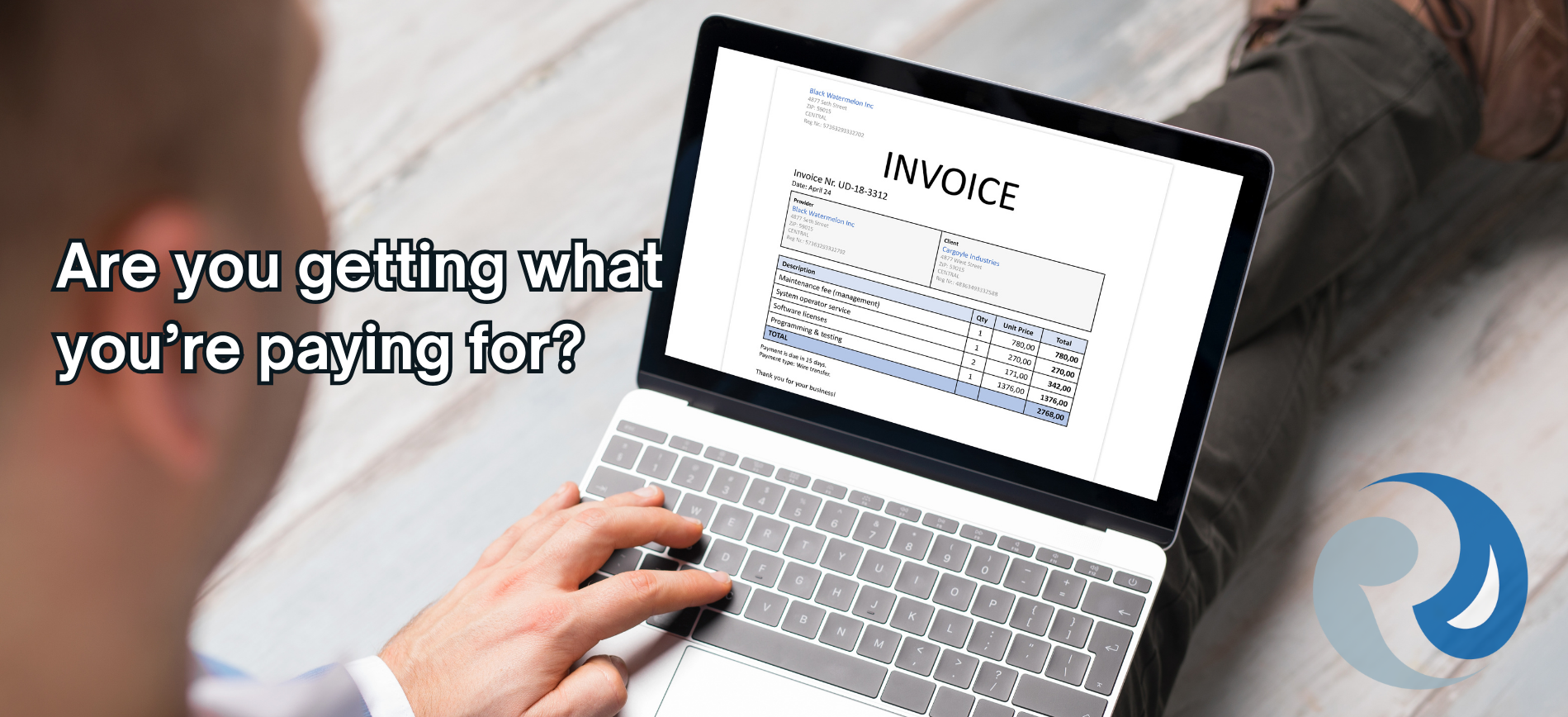Migrating from Office 365 to Microsoft 365
Last Updated February 2021 by Lacretta Incorvaia
Key Takeaways
- Upgrading from Office 365 to Microsoft 365 boosts security, device management, and collaboration with AI-powered tools like Microsoft 365 Copilot.
- Successful migrations require detailed planning, a thorough inventory of your data, and reliable backup solutions to minimize downtime.
- Clear communication and employee training are critical to help your team adapt quickly and make the most of the new environment.
Many business owners share a common goal: to run their companies as efficiently as possible while maximizing productivity. For many, that means transitioning from legacy Office 365 plans to Microsoft 365: a shift that continues to gain momentum.
What’s the Difference?
Office 365 was originally introduced as a suite of Microsoft productivity apps and cloud services. In April 2020, Microsoft rebranded most Office 365 business plans as Microsoft 365 to reflect a broader offering that includes:
- Advanced security features
- Device management capabilities
- AI tools like Microsoft 365 Copilot
- Enhanced collaboration with Teams
This shift isn’t just about a name change, it’s about modernizing the workplace.
Why Companies Are Making the Move
For many organizations, the switch from Office 365 to Microsoft 365 is less of a migration and more of a license upgrade or service expansion. Businesses are making the move to:
- Improve security and compliance
- Enhance remote and hybrid work tools
- Consolidate services to simplify management
- Take advantage of features like endpoint protection, analytics, and AI integrations
Step 1: Planning
Every business and its data are unique and so is every migration. That’s why careful planning is key. We’ll help you build a clear project timeline, assign responsibilities, and address any stakeholder questions upfront.
Before we begin, we’ll take a full inventory of your email environment. This gives us visibility into potential issues, helps you clean up unnecessary data, and streamlines the migration process.
We’ll also guide you in selecting a reliable backup solution. While Office 365 offers some protection, it’s not foolproof. A strong backup plan ensures quick recovery and minimal downtime.
Many tools require manual syncing and oversight, which can be time-consuming and error-prone. With our experience and automated solutions, we’ll create a custom migration plan that gets your team up and running quickly and smoothly.
Step 2. Migration
To minimize disruption, we keep employee involvement low so they can focus on their work without stress. Keeping everyone informed about what to expect and the migration timeline helps ease concerns.
We handle all the technical details to ensure uninterrupted email service, well-informed users, and a smooth transition with minimal impact on your business.
Step 3. Adapting
Before moving to Office 365, ensure your team is ready to maximize its productivity and security benefits. Whether through training videos, intranet posts, or company-wide emails, effective training is key.
We’ll support you with the right documentation, resources, and materials to prepare your staff for a smooth transition.
Don't Wait to Migrate!
Migrating your company’s email to Office 365 is a crucial project that demands careful planning and expert execution. A trusted technology partner can ensure a smooth migration with minimal disruption and provide the training your team needs to stay productive.
If you’re considering or preparing for migration, contact us with your questions—we’re here to help you succeed.