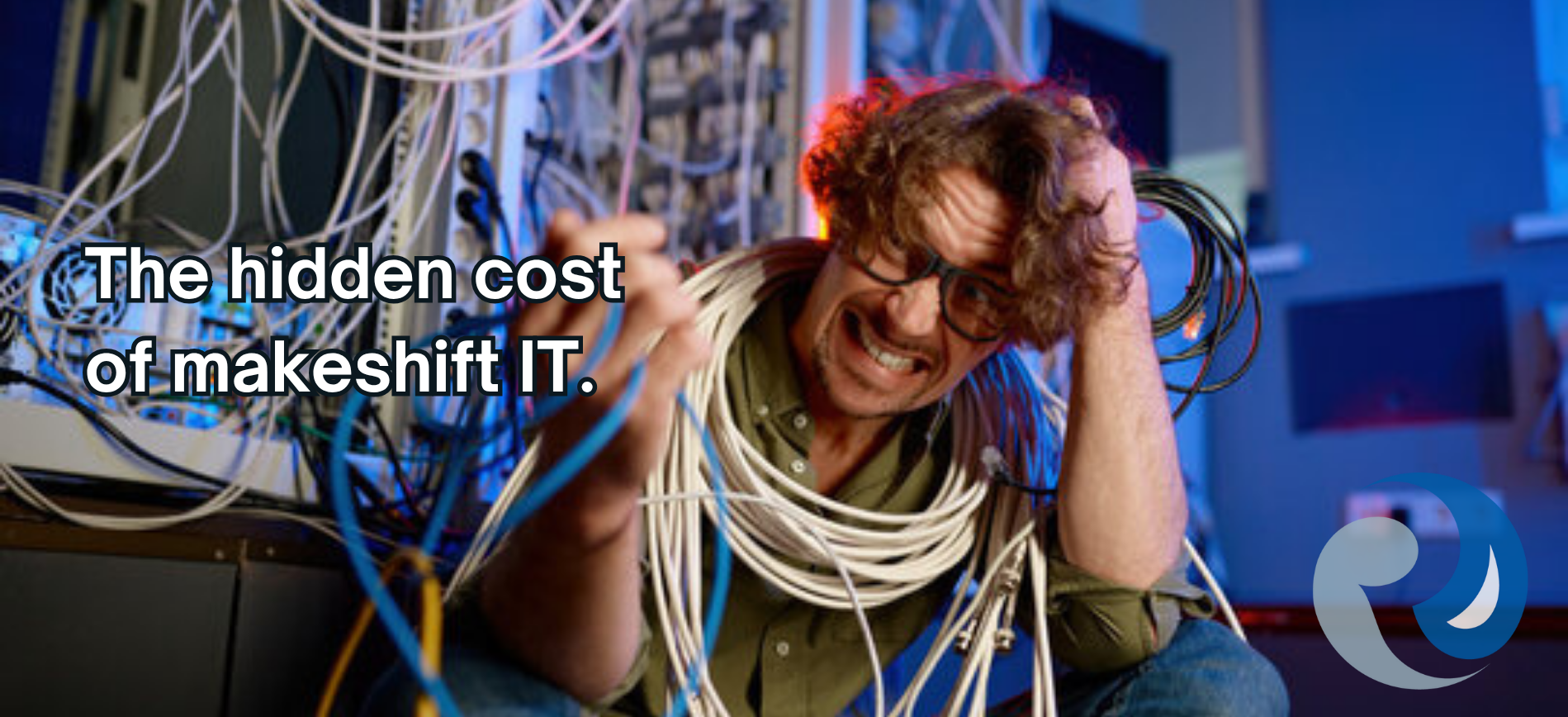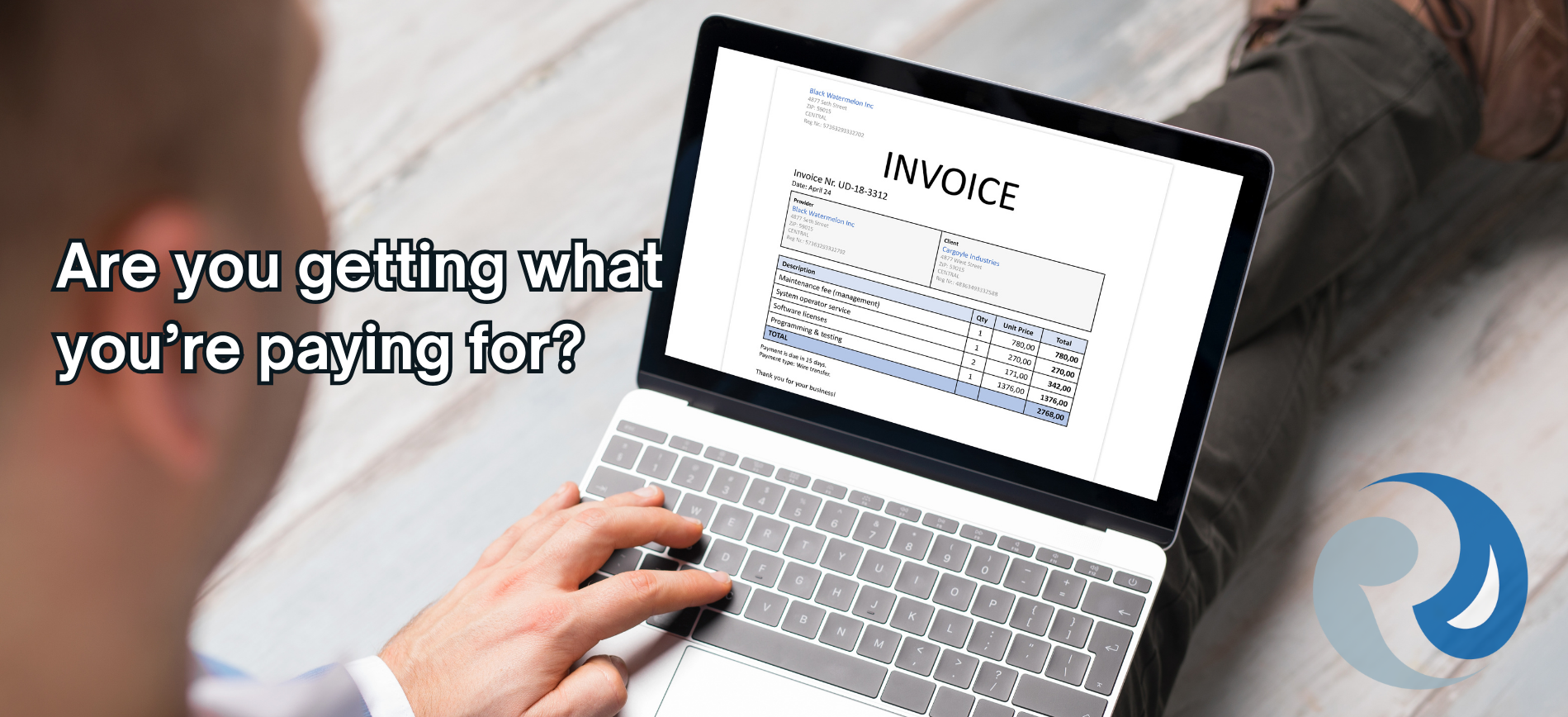Home Sweet Cyber Safe Home: Your Security Guide
Last Updated July 3, 2025 by Emelia Aceto
Key Takeaways: What You’ll Learn About Remote Work Security
- Essential cybersecurity best practices for working remotely, including device usage, strong passwords, and secure home networks.
- How to protect sensitive data at home, from avoiding public Wi-Fi risks to managing privacy during calls and meetings.
- Ways to avoid remote work threats like phishing, social engineering, and outdated software vulnerabilities.
Remote work is here to stay, and so are the new security risks that come with it. Whether you just started logging in from home or have been doing it for years, protecting your company’s information is more important than ever.
Between handling sensitive client information, managing financial data, or just hopping on a web meeting, these best practices can help keep company data (and your own) safe.
1. Company Devices Are for Company Work
Company-issued devices are configured with security controls, monitoring software, and restricted access for a reason: to ensure productivity and protect from threats. However, a quick visit to an unsafe site or downloading an unapproved app can expose the network to malware, ransomware, or data leaks.
Shared access increases the risk of accidental or intentional breaches, meaning family and friends should never use these devices for personal activities.
Stick to work-related tasks and avoid mixing personal browsing or downloads. This simple rule helps prevent accidental data breaches and keeps your company’s information safe.
2. Strong, Unique Passwords Are a Must
Always use strong, unique passwords for all your devices and accounts (not your pet’s name or “123456”).
Consider using a password manager to keep track of your credentials securely and use Multi-Factor Authentication whenever possible, especially when using a VPN!
A VPN, or a Virtual Private Network, is a service that encrypts your internet traffic and routes it through a secure server, effectively masking your IP address and location.
3. Privacy Matters, Even at Home
When taking work calls, find a quiet, private space where others can’t overhear sensitive information.
If you are away from the home office, avoid speaking names, account numbers, or other identifiers out loud. For industries with strict compliance standards, like healthcare (HIPAA) or finance (FINRA), use a privacy screen protector to block shoulder-surfers and always connect to your company network via a VPN.
Also, make sure you can lock your device and store it securely when not in use.
4. Secure Your Wireless Connection
Your home network is a gateway to your company's systems.
Change the default password on your home Wi-Fi and enable WPA-2 encryption (or higher). You can also consider hiding your SSID (network name) and setting up a guest network for visitors.
Avoid using public Wi-Fi for work whenever possible, but if you must connect from a coffee shop or another public place, then at least make sure you are connecting to secure sites using HTTPS and TLS (ask your IT dept) or use a company provided VPN to encrypt your connection and keep hackers at bay.
5. Keep All Software Updated, Even Your Thermostat!
Regularly update all software on your devices, including smart home gadgets like thermostats or security cameras.
Outdated software is a common entry point for cybercriminals, whether it is a computer or a baby monitor.
6. Know Your Company’s Remote Work Policies
Every organization has different requirements. You should understand:
- Approved software and apps
- VPN and backup protocols
- Device usage rules
- Reporting procedures for suspicious activity
Following these not only protects data, but it also protects you from liability.
7. Be Mindful on Social Media
Oversharing can put your company at risk. Avoid posting about business itineraries, corporate information, business travel plans, or your daily routines.
Why?
Cybercriminals scrape social media for clues to craft phishing emails or impersonate executives. Something that seems innocent can turn into a major vulnerability.
8. Watch Out for Phishing Scams
Phishing emails are a top threat. If an email seems suspicious, even if it looks like it’s from a colleague, double-check before clicking links or opening attachments.
When in doubt, call or message the sender through a trusted company channel to confirm the message’s legitimacy.
The Bottom Line: Remote work comes with great freedom, and also great responsibility. By staying mindful of these security best practices, you help protect your company, your clients, and yourself. A secure setup at home strengthens the whole team. IT would rather double check than disinfect, and these small actions add up to big protection.